ComboBoxBaseStyle
原生组合框默认样式,不推荐直接使用,应该始终被其它样式以BasedOn的方式使用。原生组合框如果未设置任何样式,则默认使用该样式:
- 默认样式
<ComboBox ItemsSource="{Binding DataList}" SelectedIndex="0"/>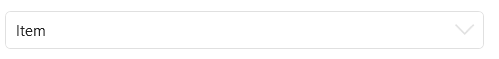
ComboBoxExtendBaseStyle : ComboBoxBaseStyle
原生组合框扩展默认样式,不推荐直接使用,应该始终被其它样式以BasedOn的方式使用。
ComboBoxExtend : ComboBoxExtendBaseStyle
相对于原生组合框默认样式,它借助于附加属性可以实现标题、水印的功能。
标题在上
<ComboBox ItemsSource="{Binding DataList}" SelectedIndex="0" hc:InfoElement.Title="这是标题" Style="{StaticResource ComboBoxExtend}" Text="正文1"/>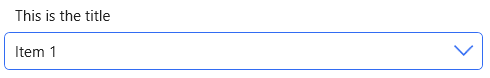
标题在左
<ComboBox ItemsSource="{Binding DataList}" Width="380" hc:InfoElement.TitleWidth="140" hc:InfoElement.TitlePlacement="Left" hc:InfoElement.Title="标题在左侧" Style="{StaticResource ComboBoxExtend}" Text="正文1"/>
标题在左时,为了多个输入框左侧对齐,需要设置标题宽度,标题宽度无需逐个设置,可在外部容器上统一设置。
常见问题:
Combobox的字体比原有默认字体大,同时设定标题在左,标题因字体过大显示不全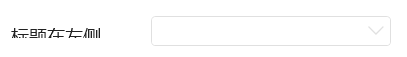
解决方案:
在该Combobox中添加附加属性hc:InfoElement.ContentHeight,默认值为30,默认字体号为12,变更后可根据新的字体大小设定该附加属性的数值,如上图,字体大小为18,则设定hc:InfoElement.ContentHeight为38,结果如下: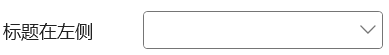
标题在上,带有水印
<ComboBox ItemsSource="{Binding DataList}" hc:InfoElement.Placeholder="请输入内容" hc:InfoElement.Title="此项必填" Style="{StaticResource ComboBoxExtend}"/>
标题在上,带有水印,且为必填
<ComboBox ItemsSource="{Binding DataList}" hc:InfoElement.Placeholder="请输入内容" hc:InfoElement.Title="此项必填" Style="{StaticResource ComboBoxExtend}" hc:InfoElement.Necessary="True"/>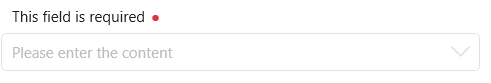
标题在上,带有水印,且为必填,同时自定义必填提示符
<ComboBox ItemsSource="{Binding DataList}" hc:InfoElement.Placeholder="请输入内容" hc:InfoElement.Title="此项必填" Style="{StaticResource ComboBoxExtend}" hc:InfoElement.Necessary="True" hc:InfoElement.Symbol="*"/>